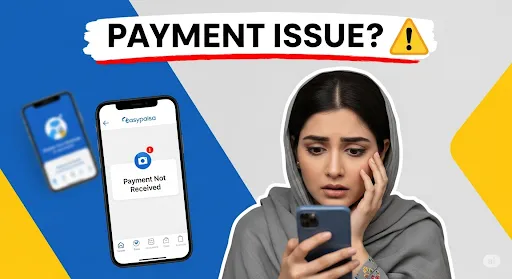8171 Web Portal 2025 Update After Flood in KPK and Punjab
The recent floods in Khyber Pakhtunkhwa (KPK) and Punjab have caused massive destruction, affecting thousands of families who lost homes, crops, and livelihoods. To support flood-affected citizens, the Government of Pakistan has introduced special updates in the 8171 Web Portal 2025, ensuring that relief payments and BISP installments reach those who need them most. Through … Read more